Article Categories
AutoCAD(30)
- Cara Download, Install, dan Aktivasi Software Autodesk 2025 Dari Autodesk Account (New View)
- Cara Download, Install, dan Aktivasi Software Autodesk 2024 Dari Autodesk Account (New View)
- Cara Download Software Autodesk Versi 2024 dari AVA Autodesk
- AutoCAD Error Aborting. INTERNAL ERROR: Sequence error reading initial allocation list
- Cara Download, Install, dan Aktivasi Software Autodesk 2023 Dari Autodesk Account (New View)
BIM 360(5)
CSI Webinar Series(24)
- Webinar: BIM for Plant Design
- Workshop Series: Desain Proses Jig & Fixture pada Autodesk Fusion 360
- Webinar Series: Desain Proses Jig & Fixture pada Autodesk Fusion 360
- Workshop Series: Validasi Design dan Fabrikasi pada Industri Meubel dan Furniture pada Autodesk Fusion 360
- Webinar Series: Validasi Design dan Fabrikasi pada Industri Meubel dan Furniture pada Autodesk Fusion 360
General(102)
Installation(89)
Inventor(28)
- Workshop: Advanced FEA Simulation for Design Validation with Autodesk
- Workshop Series: Factory Design Utilization with Autodesk Workflow
- Webinar Series: Factory Design Utilization
- Webinar Series: Advanced FEA Simulation for Design Validation with Autodesk
- Autodesk Inventor: Woodworking and Furniture Design
Plant Design(7)
Revit MEP(5)
Simulation(16)
- Workshop Series: Validasi Design dan Fabrikasi pada Industri Meubel dan Furniture pada Autodesk Fusion 360
- Webinar Series: Validasi Design dan Fabrikasi pada Industri Meubel dan Furniture pada Autodesk Fusion 360
- Optimizing Result and Model Dimension Using Parametric Table in Stress Analysis
- Refine Mesh pada Inventor Nastran
- Aplikasi Simulation CFD di dunia Industri